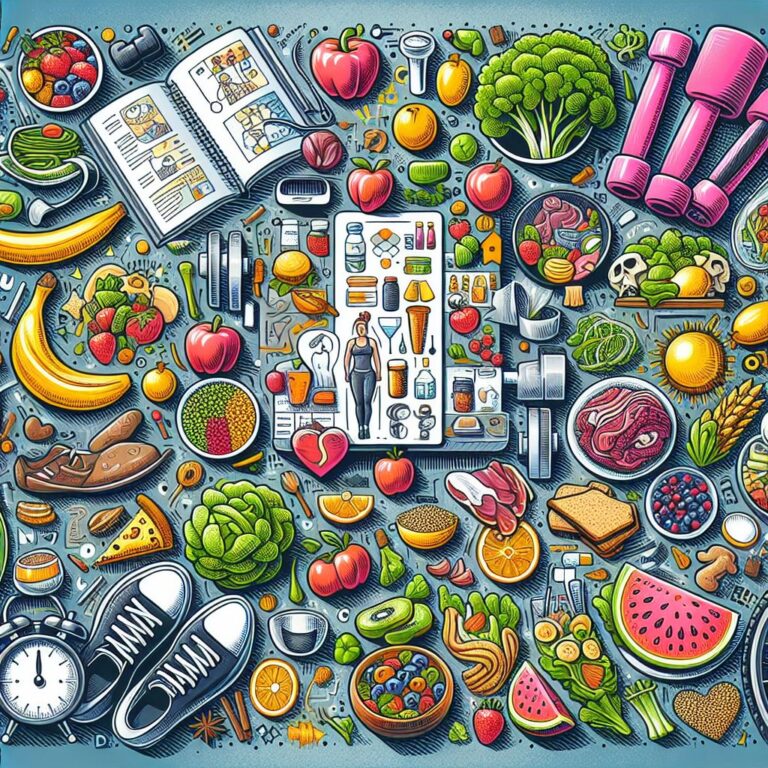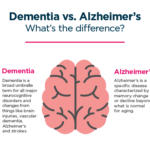Summary
- Virtual machines (VMs) enable multiple operating systems to operate on a single physical server, maximizing hardware use and minimizing costs.
- VMs offer flexibility in cloud computing, allowing for easy scaling and management of IT resources.
- VMs are crucial for disaster recovery, providing rapid backups and system redundancy.
- They increase security by isolating applications, reducing the risk of system-wide vulnerabilities.
- Cloud providers such as AWS, Azure, and Google Cloud heavily depend on VMs to provide scalable and efficient services.
Virtual machines (VMs) are a key component in the world of cloud computing. They are essentially software-based emulations of physical computers that provide a flexible, scalable, and cost-effective solution for running multiple operating systems on a single physical server. This maximizes resource utilization and significantly reduces hardware costs, making VMs a fundamental part of modern IT infrastructure.
The most significant advantage of VMs is their ability to improve cloud services. They provide an isolated environment for applications, so if one VM runs into a problem, it won’t affect the others. This isolation is essential for maintaining the security and stability of cloud services, allowing providers to offer dependable and resilient solutions to their customers.
Getting to Know Virtual Machines in Cloud Computing
Cloud computing has completely changed our perception and utilization of technology. One of the key factors in this shift are virtual machines, which have become critical in providing scalable and efficient cloud services. Through the use of VMs, cloud providers are able to offer flexible computing resources that can be easily increased or decreased as needed, guaranteeing that users only pay for what they use.
Understanding Virtual Machines
Virtual machines are essentially software versions of physical computers. They operate on a software layer called a hypervisor, which is positioned between the hardware and the operating system. This configuration enables multiple VMs to function on one physical server, each operating its own operating system and applications independently. It’s like having multiple computers within one machine, each able to carry out its own tasks without disturbing the others.
Significance in Cloud Settings
In cloud settings, VMs form the core of service provision. They offer the adaptability and scalability that are hallmarks of cloud services. Through the use of VMs, cloud providers can swiftly allocate resources to meet shifting demands, guaranteeing that users can access the computing power they require when they require it. This flexibility is key for businesses with variable workloads, like e-commerce platforms during holiday sales or streaming services at times of peak viewing. For those interested in the technical aspects, the virtual machine architecture guide provides a deeper understanding of their design basics.
Improving Cloud Services with Virtual Machines
Virtual machines bring a lot of benefits to cloud services. They make it faster to provision and deploy applications, which means you can get new services to market more quickly. They also make it easier to manage resources efficiently, as cloud providers can allocate resources dynamically based on workload demands. Finally, VMs are highly reliable and redundant, as they can be easily backed up and restored in the event of a failure.
“VMs are like the Swiss Army knives of computing: versatile, reliable, and indispensable in today’s digital landscape.”
Defining Virtual Machines
To fully appreciate the role of virtual machines in cloud computing, it’s essential to understand what they are and how they work. VMs are essentially virtual representations of physical computers, created through a process known as virtualization. This process involves using a hypervisor to create a virtual layer between the hardware and the operating system, allowing multiple VMs to run on a single physical server.
Breaking It Down
At its core, a virtual machine works by imitating the hardware elements of a physical computer, such as the CPU, memory, storage, and network interfaces. The hypervisor is the key player in this process, overseeing the distribution of resources to each VM and making sure they function independently and effectively. In doing so, the hypervisor allows for the creation of separate environments that can run multiple operating systems and applications at the same time.
What makes up a VM?
There are several integral parts that come together to form a virtual machine, each one as important as the next:
- Virtual CPU (vCPU): This is a virtual version of a physical CPU. It allows the VM to perform tasks and calculations.
- Virtual Memory: This is a portion of the physical server’s RAM that is allocated to the VM. It allows the VM to run applications and store data.
- Virtual Storage: This provides storage space for the VM’s operating system, applications, and data. It is typically in the form of virtual disks.
- Virtual Network Interface: This connects the VM to the network. It allows the VM to communicate with other VMs and external systems.
How VMs and Physical Machines Differ
VMs and physical machines are similar in that they serve similar purposes. However, they differ in several key ways:
| Feature | Virtual Machines | Physical Machines |
|---|---|---|
| Hardware Dependency | Operates on virtualized hardware via software. | Operates directly on physical hardware elements. |
| Resource Allocation | Shares hardware resources (e.g., RAM, CPU) with other VMs. | Resources are dedicated to each physical machine. |
| Flexibility | Can be easily scaled and reconfigured. | Restricted by the physical capabilities of the machine. |
| Cost Efficiency | Cost-effective because resources are shared. | Costs are higher because resources are dedicated. |
Grasping these distinctions is vital for making educated choices about when and how to use virtual machines in your cloud computing plan.
Main Advantages of Utilizing Virtual Machines
Virtual machines provide a variety of advantages that make them a desirable choice for businesses and cloud service providers. By utilizing virtualization, companies can attain improved efficiency, adaptability, and financial savings, all while boosting the safety and dependability of their IT infrastructure.
Recovering from Disasters and Backing Up Data
Virtual machines are a crucial tool for disaster recovery and backups, one of their biggest benefits. Since they’re based in software, you can back them up and restore them with ease, giving you a speedy and effective method of recovering from system failures or data loss. This feature is a must-have for keeping your business running and reducing downtime when disaster strikes. For more insights, check out this virtual machine architecture guide.
Additionally, VMs can be duplicated on several physical servers, guaranteeing that if one server fails, the VM can keep running on another server without any interruptions. This redundancy is a crucial part of a strong disaster recovery plan, offering reassurance for companies that depend on their IT systems to operate seamlessly.
Adaptability and Versatility
Virtual machines provide unmatched adaptability and versatility, enabling companies to respond to shifting needs rapidly and effectively. With VMs, companies can effortlessly adjust their IT resources upwards or downwards based on workload needs, guaranteeing that they have the computational capacity they require without overprovisioning or overspending. For those interested in exploring more about this technology, check out these free virtual machine software tools.
Such adaptability is especially useful in cloud settings, where needs can change quickly. With the help of VMs, cloud providers can distribute resources on demand to meet user requirements, ensuring a smooth and reactive experience for their clients.
Better Security and Separation
Virtual machines are known for their ability to boost security by creating separation. Each virtual machine runs independently in its own virtual space, which means that all applications and processes are kept separate. This separation guarantees that if one virtual machine is breached, the breach doesn’t extend to other virtual machines or the host system. It’s like having separate rooms in a house, each with its own locked door.
Security is a top priority in multi-tenant cloud environments, where multiple users are sharing the same physical hardware. Virtual machines provide a layer of isolation between each user’s data and applications, preventing unauthorized access and keeping sensitive information safe. This is a key aspect of maintaining trust and reliability in cloud services.
Furthermore, VMs can operate on various operating systems and security configurations, which means they can be customized to meet specific security needs. This adaptability improves an organization’s overall security stance, helping it to meet a variety of compliance and regulatory standards.
“Virtual machines create a strong line of defense against possible security risks, protecting data and applications.”
Cost Savings
Virtual machines can provide substantial cost savings by making the most of current hardware resources. Rather than buying more physical servers, companies can set up several VMs on one server, effectively using the resources they have. This method decreases the necessity for more hardware investments, reducing capital expenses.
Moreover, VMs ensure that resources are allocated efficiently, meaning that companies only have to pay for the resources they actually use. This pay-per-use model is a key feature of cloud computing, offering cost-effective solutions that are in line with business requirements. By making optimal use of resources, VMs enable companies to get a better return on their investment while still delivering high performance and reliability.
Managing and Optimizing Resources
One of the top benefits of using virtual machines is the ability to optimize resources. VMs give businesses the power to distribute computing resources as needed, based on current demands. This flexibility guarantees that resources are used to their full potential, reducing waste and increasing productivity. For instance, during high-demand periods, more resources can be assigned to VMs, while resources can be reduced during periods of low demand.
Virtual machines also make it easier to manage resources, particularly when it comes to maintenance and updates. System administrators can carry out these tasks within individual VMs without causing disruption to the entire system. This helps to keep operations running smoothly and reduces downtime, which in turn increases efficiency. For more insights on how virtual machines function, check out this virtual machine architecture guide.
How Virtual Machines are Used in the Real World
Virtual machines are used in a wide range of real-world applications, showing their flexibility and efficiency in different situations. From cloud service providers to corporate IT departments, VMs are employed to improve operations, enhance performance, and cut costs.
Virtual machines (VMs) are the heart and soul of cloud computing, offering the adaptability and scalability necessary to cater to a variety of user needs. They allow cloud service providers to deliver everything from infrastructure as a service (IaaS) to platform as a service (PaaS), all while ensuring top-notch performance and dependability.
How Top Cloud Providers Use Virtual Machines
Leading cloud providers such as Amazon Web Services (AWS), Microsoft Azure, and Google Cloud are heavily dependent on virtual machines to provide their services. For example, AWS offers a service called Elastic Compute Cloud (EC2), which uses virtual machines to offer scalable computing capacity in the cloud. This service enables users to launch applications quickly and scale their infrastructure according to their needs. To understand more about the benefits and use cases, explore this article on what is a virtual machine.
Microsoft Azure also uses VMs to power a variety of services, from virtual networks to machine learning platforms. Azure VMs offer the flexibility to run Windows and Linux applications, catering to a wide range of business needs. This adaptability is key for businesses looking to use cloud computing to fuel innovation and growth.
Practical Uses in Businesses
Businesses of all types utilize virtual machines to make their operations more efficient and boost productivity. In the world of finance, for instance, VMs are often employed to perform complicated simulations and risk evaluations, allowing financial firms to make well-informed decisions in a timely manner. Thanks to the processing power of VMs, these companies can handle vast amounts of data effectively, obtaining crucial information about market patterns and potential hazards.
Virtual Machines (VMs) play a significant role in the healthcare sector, particularly in supporting electronic health record (EHR) systems. They ensure that patient data is stored securely and can be accessed quickly. With VMs, healthcare providers can uphold the privacy and security of sensitive patient data while delivering top-notch care. This method also enables the smooth incorporation of new technologies and applications, enhancing patient results and operational efficiency.
Moreover, VMs have found application in the education sector where they are used to establish virtual classrooms and labs. This gives students access to learning resources and tools. The setup allows schools to provide flexible learning options that cater to the varied needs of both students and teachers.
Software Creation and Experimentation
Teams that create software depend on virtual machines to construct and experiment with applications in separate settings. VMs grant developers the freedom to create and experiment with software on a variety of operating systems and configurations, confirming that it is compatible and performs well on a variety of platforms. This function is crucial for producing top-notch software products that fulfill user demands.
Moreover, VMs are a fantastic tool for quick prototyping and experimentation. They give developers the freedom to test out new concepts and features without disrupting the production environment. By keeping these activities confined to VMs, teams can make rapid and efficient iterations. This speeds up the development process and shortens the time it takes to bring a product to market. For more insights on this, you can explore what a virtual machine is and how it can benefit development teams.
How Different Industries Use Virtual Machines
Virtual machines have become a go-to tool in a variety of industries. They offer the flexibility and scalability necessary to fuel growth and encourage innovation. They have a wide range of applications, from data science and analytics to software development and business continuity, that can improve operations and outcomes.
Data Science and Analytics
Virtual machines are a vital tool in the world of data science, where processing and analyzing large datasets is a common task. Data scientists can use the computational power of VMs to run complicated algorithms and models, extracting valuable insights from vast amounts of data. This ability is crucial for businesses that want to make decisions based on data and gain a competitive advantage.
Virtual Machines (VMs) also facilitate the use of machine learning and artificial intelligence. This helps organizations to create and implement sophisticated analytics solutions. VMs provide the needed computing resources, allowing data scientists to experiment with various models and techniques, thereby promoting innovation and discovery.
In addition, VMs provide a platform for data science teams to collaborate, enabling researchers to pool resources and work together on projects. This collaborative approach boosts the efficiency and effectiveness of data science initiatives, leading to improved results and insights. For more information on virtual machine architecture, you can refer to this guide on design basics.
Software Development Environments
Virtual machines provide software developers with the ability to create and test applications in isolated environments. This means that they can ensure that their applications will work across a variety of platforms, which is crucial for delivering high-quality software products that meet user expectations. For more insights, check out this virtual machine architecture guide.
Moreover, VMs provide a platform for quick prototyping and experimentation, enabling developers to trial new concepts and features without affecting the live environment. By confining these activities to VMs, teams can make fast and effective iterations, speeding up the development process and shortening the time to market.
Moreover, VMs are compatible with the application of continuous integration and continuous deployment (CI/CD) pipelines. These pipelines automate the process of software development and guarantee that changes to the code are tested and implemented without a hitch. This method improves the reliability and stability of software applications, offering an improved experience for users.
Keeping Business Running
Virtual machines play a key role in keeping business operations running smoothly, even when there are disruptions. They offer a reliable and efficient method for backing up and restoring data, reducing downtime and ensuring that businesses can keep going without interruption. For those looking to explore more about virtual machine setups, check out this virtual machine architecture guide.
Through the use of VMs, businesses can put in place strong disaster recovery plans that prepare them for any unforeseen disruptions. This is crucial in ensuring business continuity and reducing the effect of disruptions on both operations and customer satisfaction.
Choosing Between Different Virtual Machine Platforms
There are several virtual machine platforms to choose from, each offering a unique set of features and capabilities. It’s important to understand the differences between these platforms in order to select the best one for your specific needs.
VMware is a good example of a company that is well-known for its powerful virtualization features and extensive management tools. It provides a variety of features, such as advanced networking and storage options, which makes it a favorite among businesses who want to create and manage intricate IT infrastructures.
Another popular platform is Microsoft Hyper-V, which offers seamless integration with Windows Server and other Microsoft products. It’s a cost-effective solution for organizations that want to use virtualization to boost their IT operations and improve efficiency.
Oracle VirtualBox is a flexible and customizable virtualization solution that provides an open-source platform. It’s a great fit for developers and small businesses that need an affordable method to operate multiple operating systems and applications on one machine.
In conclusion, KVM (Kernel-based Virtual Machine) is a virtualization platform based on Linux that provides high performance and scalability. It is ideal for organizations that want to create and manage large-scale cloud environments, offering the flexibility and control necessary to meet a variety of business needs.
VMware: Capabilities and Applications
VMware is a forerunner in the field of virtualization technology, recognized for its potent features and all-inclusive management tools. It offers a range of products that deliver superior networking, storage, and security features. VMware’s vSphere, a leading product, empowers businesses to construct and control virtual infrastructures effectively. Its features encompass vMotion, enabling the live migration of VMs without any downtime, and the Distributed Resource Scheduler (DRS), which automatically adjusts resource allocation. These features make VMware a top pick for businesses wanting to establish a robust and scalable IT infrastructure.
Key Features of Microsoft Hyper-V
Microsoft Hyper-V is a robust virtualization platform that works hand-in-hand with Windows Server and other Microsoft products. It provides an affordable solution for businesses looking to improve their IT operations through virtualization. Hyper-V supports both Windows and Linux operating systems, which provides flexibility and compatibility for a variety of workloads. Notable features include live migration, storage migration, and Hyper-V Replica for disaster recovery. These tools allow businesses to maintain high availability and business continuity, making Hyper-V a dependable choice for businesses of all sizes.
Oracle VirtualBox: A Brief Introduction
Oracle VirtualBox is an open-source virtualization platform that provides a flexible and customizable solution for running multiple operating systems on a single machine. This platform is perfect for developers and small businesses who are looking for a cost-effective virtualization solution. VirtualBox supports a wide variety of guest operating systems, including Windows, Linux, macOS, and Solaris. Its user-friendly interface and a wide array of features, such as snapshots and seamless mode, make it easy to use and manage. VirtualBox is an excellent choice for those who need a flexible and affordable virtualization tool. For more options, you can explore free virtual machine software tools.
VirtualBox is not only cost-effective, but it also boasts a vibrant community that provides support and frequent updates. This ensures users always have the most up-to-date features and security patches. This is why it’s a favorite among developers and hobbyists who need a dependable, flexible virtualization solution.
Why KVM is a Good Choice
KVM (Kernel-based Virtual Machine) is a virtualization platform that is built into Linux. This makes it a high-performing and scalable solution. Because it is part of the Linux kernel, it provides a stable and efficient environment for running virtual machines. KVM is a good choice for organizations that want to build and manage large-scale cloud environments because it offers flexibility and control over virtualized resources.
KVM is compatible with a broad spectrum of operating systems and offers advanced features such as live migration, storage overcommitment, and network virtualization. These features make it an invaluable resource for businesses looking to make the most of their cloud infrastructure. As an open-source platform, KVM also allows for a high degree of customization and can be integrated with other open-source tools, making it a favorite among organizations with a knack for technology.
Final Thoughts: Improving Cloud Performance with VMs
Virtual machines are a fundamental part of today’s cloud computing, providing a variety of advantages that improve efficiency, adaptability, and cost savings. By using VMs, companies can maximize their IT infrastructure, guaranteeing that they have the resources required to meet evolving needs. Whether for disaster recovery, software development, or data analysis, VMs offer the necessary tools to stimulate innovation and expansion.
Virtual machines are becoming more important as cloud computing continues to grow and change. It’s important for businesses to understand the features and capabilities of different VM platforms so they can make decisions that align with their strategic goals. When used correctly, VMs can create new opportunities and drive success in the digital age.
Common Questions
Virtual machines might seem complicated, but it’s important to understand how they work in cloud computing to fully take advantage of them. Here are some frequently asked questions to help explain their benefits and uses.
What are the main benefits of using virtual machines?
The main benefits of using virtual machines are improved resource efficiency, flexibility, and cost savings. VMs let multiple operating systems run on one physical server, maximizing hardware usage and lowering costs. They also offer isolation and security, making sure applications and data are safe from unauthorized access.
Moreover, VMs provide scalability, enabling companies to rapidly adapt their IT resources according to need. This adaptability is crucial for ensuring top-notch performance and dependability in ever-changing settings.
What role do virtual machines play in disaster recovery?
Virtual machines are pivotal in disaster recovery because they offer fast and effective backup and restoration options. As VMs are software-based, they are simple to duplicate and store, which guarantees critical systems and data are safeguarded if a failure occurs. This redundancy is vital for preserving business continuity and reducing downtime.
Which sectors gain the most from virtual machines?
The sectors that gain the most from virtual machines are finance, healthcare, education, and technology. In finance, VMs are employed to execute intricate simulations and risk evaluations. In healthcare, they aid in the operation of electronic health record systems, guaranteeing data protection and accessibility. Education institutions employ VMs to establish virtual classrooms and laboratories, while technology firms depend on them for software creation and testing.
Are there any disadvantages to using virtual machines?
Virtual machines, despite their many advantages, do have a few disadvantages. The overhead of running multiple VMs on a single server is one potential issue, and if not handled correctly, it can affect performance. Furthermore, VMs necessitate meticulous configuration and management to ensure security and dependability.
One must also take into account the licensing and support costs of commercial VM platforms, which can increase the overall expenses. But, with the right planning and resource allocation, these challenges can be lessened.
What should I consider when selecting a VM platform?
When selecting a VM platform, you should consider your specific needs and requirements. Factors such as compatibility with existing systems, scalability, performance, and cost should all be taken into account. Look at the features and capabilities of different platforms, such as VMware, Hyper-V, VirtualBox, and KVM, to see which one aligns most closely with your business objectives.
Also, think about the amount of support and community resources available for each platform. These can influence how easy it is to use and maintain. By taking the time to weigh your options, you can choose a VM platform that fits what you need and helps your organization grow and thrive.
To sum up, virtual machines are a potent instrument for enhancing cloud productivity and fostering innovation. By grasping their potential and uses, companies can discover new prospects and attain higher success in the digital era.
Free Press Release Daily & Weekly Roundup
Your #1 Source for Breaking | Break Out | Trending | Viral Broadcasts