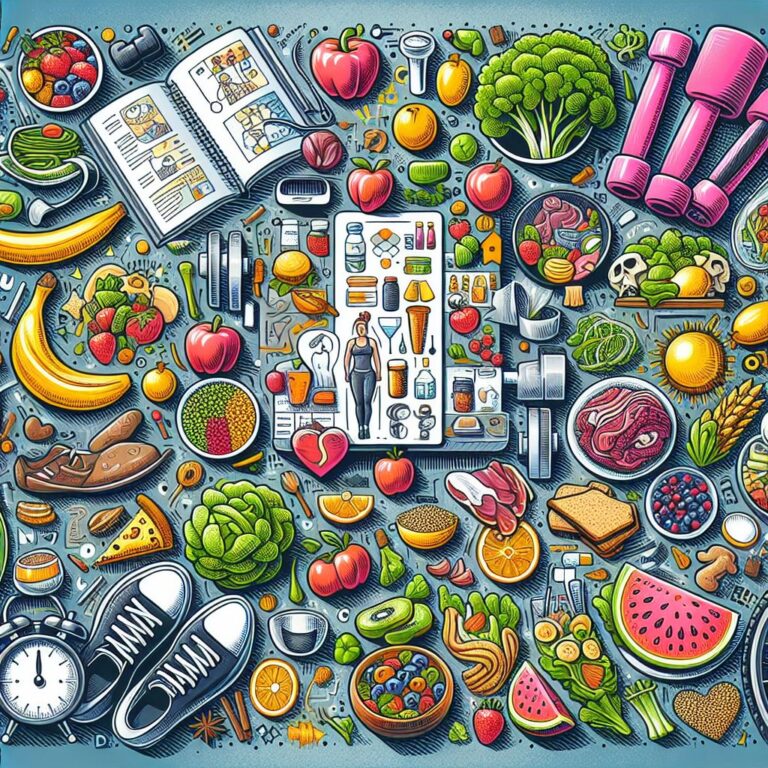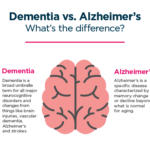Key Points
- Virtual machines (VMs) provide the ability to run multiple operating systems on one computer, offering adaptability and convenience.
- Oracle VirtualBox is a well-known, free, open-source VM software that supports a variety of operating systems and is perfect for hobbyists.
- VMware Workstation Player is an easy-to-use option for Windows and Linux users, renowned for its powerful performance and simplicity.
- QEMU is a flexible emulator and virtualizer that is highly customizable, making it suitable for both novices and advanced users.
- KVM (Kernel-Based Virtual Machine) is incorporated into Linux, delivering high performance for those familiar with Linux environments.
The Benefits of Using Virtual Machines
Virtual machines are like a dream come true for tech enthusiasts. Imagine being able to run different operating systems on your computer without the need for separate hardware. That’s exactly what VMs offer. They allow you to create a ‘virtual’ computer within your existing system, which can be a game-changer for developers, testers, and anyone who enjoys playing around with different software environments.
Why Developers Love Virtual Machines
Virtual machines are a godsend for developers. They provide a risk-free testing environment. You can try out new apps or systems without the fear of messing up your primary operating system. If anything goes wrong, you can just reset the VM and start again. This kind of isolation is priceless when you’re playing around with new software.
Additionally, VMs are a more affordable option. Instead of purchasing several computers to operate different systems, you can utilize just one machine. This conserves both funds and space. Furthermore, VMs simplify the process of sharing configurations with other developers. You can establish a virtual environment once and disseminate it to your team, guaranteeing that everyone is working with the same information.
Common Applications and Situations
Aside from development, virtual machines are utilized for a variety of purposes. For example, if you’re a video game enthusiast, you can use VMs to play games that are only compatible with specific operating systems. Teachers and students can also take advantage of VMs by using them to replicate different software environments for educational purposes. This is particularly relevant as AI frameworks on AWS are transforming the educational experience.
Moreover, VMs are often used by businesses for server consolidation. They can operate multiple virtual servers on a single machine, rather than maintaining numerous physical servers. This not only cuts down on hardware expenses, but it also makes management easier and boosts efficiency.
Best Free Virtual Machine Software
Let’s take a look at some of the best free virtual machine software available today. These tools allow you to try out different operating systems at no cost. Whether you’re a developer, gamer, or just interested in technology, these options cater to all needs.
Introduction to Oracle VirtualBox
Oracle VirtualBox is one of the top picks when it comes to free VM software. It’s open-source, which means a community of developers are always working on improving it. VirtualBox is renowned for its wide compatibility, supporting a broad range of guest operating systems including Windows, Linux, and macOS.
VirtualBox is popular for its easy-to-use interface, making it a great choice for those who are new to virtual machines. With VirtualBox, creating and managing VMs is a breeze. It also comes with advanced features such as snapshotting, which allows you to save the state of a VM and go back to it later if necessary. This makes VirtualBox a fantastic option for both beginners and those who are more experienced.
VMware Workstation Player
VMware Workstation Player is another great choice, particularly for those utilizing Windows or Linux. VMware is known for its strong performance and provides a smooth experience when operating numerous VMs. The software is designed to be user-friendly, making it easy to use even for those who aren’t tech-savvy.
One of the best things about VMware Workstation Player is that it can run restricted virtual machines. This is great for businesses that need to apply specific policies to their virtual machines. It’s free for personal use, but businesses can choose to pay for a version with more features.
What QEMU Can Do
QEMU is a robust emulator and virtualizer that provides a wide range of options. QEMU can emulate a complete system, including the CPU, unlike some other VM tools. This means you can run software for one architecture on another, making it extremely flexible. For example, while Intel has moved away from certain ventures, such as their Bitcoin mining chip business, QEMU continues to support diverse architectures and applications.
QEMU is a powerful tool that’s surprisingly easy to use. While its command-line interface may seem intimidating at first, it offers a high level of control over your virtual machines. Once you’re comfortable with it, you’ll appreciate the customization options it offers. It’s a great choice for both beginners and advanced users looking for a flexible VM solution.
What to Look for in a Virtual Machine Tool
When you’re in the market for a virtual machine tool, there are a few key features you should keep in mind. These features can greatly affect your experience with the tool, as well as the tool’s overall capabilities. Since every tool is different, knowing what you need is the first step to choosing the right one. For instance, understanding how AWS Skill Builder is enhancing digital skills can inform your decision on selecting a tool that aligns with your learning and development goals.
Working with Different Operating Systems
When you’re considering virtual machines, it’s crucial that they’re compatible. This means that the VM software you choose should support the operating systems you’ll be using. For example, if you want to run Linux on a Windows machine, you need to make sure your VM software supports both as host and guest operating systems. Many of the most popular VM tools, such as VirtualBox and VMware, have broad compatibility with many different operating systems.
Usability and Simplicity
The user interface can have a significant impact on your experience with virtual machines. A well-designed and intuitive interface will make it easy for you to set up and manage your VMs. For instance, VirtualBox is often commended for its simple interface, making it a great choice for beginners.
In addition to that, user-friendliness isn’t just about the interface. It’s also about how simple it is to install and set up the software, as well as how many guides and tutorials are available. The more user-friendly the software, the sooner you can start using it and the fewer problems you’re likely to run into.
Handling Resources and Efficiency
Virtual machines will take up resources from your main system, so it’s crucial to select a tool that handles these resources in an efficient manner. Try to find VM software that lets you assign CPU, memory, and storage to each virtual machine. This makes sure that your main system stays responsive and that your VMs operate without any hitches.
Performance is another key consideration. Some VM tools are optimized for specific tasks or operating systems, which can impact speed and responsiveness. By testing different configurations and reading performance reviews, you can select a tool that fulfills your requirements without sacrificing speed.
Community Support and Documentation
When using virtual machines, it’s important to have a supportive community and extensive documentation to refer to. Open-source tools like VirtualBox often have active communities where users share tips, troubleshoot problems, and develop extensions. This can be a great resource if you run into any issues or want to learn more about advanced features.
Moreover, comprehensive instructions and official help channels can give advice and solutions to frequently asked questions. Before you decide on a VM tool, verify the presence of these resources to make sure you won’t be left without assistance when you need it.
A Simple Guide to Setting Up a Virtual Machine
Setting up a virtual machine may appear intimidating initially, but with the right instructions, it’s quite simple. Let’s go through the process of setting up your first VM together.
Getting and Setting Up the Software
Initially, you need to get and set up the VM software you’ve selected. In this case, we’ll use Oracle VirtualBox, a free and popular choice. Go to the VirtualBox website and get the version that works with your operating system.
After you’ve downloaded the software, open the installer and adhere to the directions that appear on your screen. Usually, the setup is fast and doesn’t need a lot of configuration. It’s a good idea to install any extra packages or extensions that are recommended during the installation because they can improve the software’s capabilities.
Setting Up Your First Virtual Machine
Once you’ve got VirtualBox up and running, you’re ready to set up your first virtual machine. To do this, open up VirtualBox and click on the “New” button to launch the VM setup wizard. You’ll be asked to give your VM a name and to choose the type and version of the operating system you want to use.
After that, you need to decide how much memory (RAM) your VM will use. You need to find a happy medium between giving your VM enough resources to run well and making sure your host system continues to run well. After you set the memory, you’ll create a virtual hard disk. This is where the operating system and files will be stored.
Top Tips for Enhancing Performance
There are several top tips for enhancing the performance of your virtual machine. Firstly, make sure you update your VM software and guest additions regularly to ensure compatibility and access to the latest features. This will help you avoid a lot of common problems and enhance overall performance. For more insights on how technology is transforming experiences, you might find it interesting to read about how AI is transforming the student and teacher experience.
Moreover, be smart about resource allocation. Don’t give a VM more resources than it needs, because this can bog down your host system. If you’re running multiple VMs, think about staggering their resource usage to keep performance at its best.
Concluding Remarks on Virtual Machines
Virtual machines have completely transformed our relationship with technology. They allow us to operate multiple operating systems on one device, giving us an unmatched level of flexibility and convenience. Whether you are a developer testing new applications or a student exploring various software environments, VMs offer a secure and effective way to experiment without putting your main system at risk.
Selecting the correct virtual machine software can greatly improve your experience. There are options such as Oracle VirtualBox, VMware Workstation Player, QEMU, and KVM, ensuring there’s a tool for everyone, regardless of their needs or expertise. Each software has its unique strengths, so think about what features matter most to you before choosing.
Picking the Best Software for Your Situation
When you’re in the market for a virtual machine software, it’s important to keep your unique needs in mind. Are you hoping for a software that’s easy to navigate, or are you more interested in one that offers advanced features like full system emulation? Your level of technical know-how should also be a factor; some software is easier to understand than others. If you’re new to virtual machines, Oracle VirtualBox is a good choice because it’s user-friendly but still offers a lot of features. More experienced users might prefer QEMU because it offers a lot of opportunities for customization.
Also, consider the operating systems you intend to use and the resources you have on your host machine. This will help you figure out which software can give the best performance without overloading your system.
What’s Next for Virtualization Technology?
Virtualization technology is looking at a promising future. As we continue to see improvements in computing power, cloud-based virtualization will only become more efficient and capable. The future will likely bring advancements in areas like cloud-based virtualization, which will offer even more flexibility and scalability.
Furthermore, as technologies such as containerization and microservices continue to grow, the function of VMs is changing. They are still essential for development and testing, but they are also becoming a key component of contemporary infrastructure strategies. As these technologies continue to advance, VMs will certainly have a significant impact on the future of computing.
Common Questions and Answers
Virtual machines are complex and can be confusing. Here are some frequently asked questions and their answers to help you understand virtual machines better.
Why should you use a virtual machine?
There are several advantages to using a virtual machine, such as being able to use more than one operating system on a single device, creating isolated environments for testing and development, and reducing hardware costs. Virtual machines also offer a secure environment to try out software without putting your main system at risk. For those interested in exploring different options, the best virtualization software can provide further insights into available tools and features.
Which is better, VirtualBox or VMware?
VirtualBox and VMware each have their own advantages. VirtualBox is a free, open-source software, making it a great choice for enthusiasts and those with a tight budget. VMware offers strong performance and extra features that may be attractive to professional users. The choice between the two will depend on your individual needs and preferences.
What’s the ideal amount of system memory for a virtual machine?
The memory you’ll need to allocate will depend on the operating systems you’ll be running and the applications you’ll be using. In general, you should allocate at least 2GB of RAM for each virtual machine. However, if you’re going to be using more resource-intensive applications, you may need to allocate more memory. Just make sure your host system always has enough resources to stay responsive.
Is it possible to operate several virtual machines at once?
Indeed, if your host system has the necessary resources, you can operate several virtual machines at the same time. But keep in mind that operating multiple VMs can be demanding on resources, so it’s crucial to keep an eye on performance and adjust resource allocation as necessary to ensure everything runs smoothly. For more insights, check out how AI on AWS is transforming experiences.
Is it safe to use virtual machines?
Virtual machines are generally safe to use since they create an isolated environment separate from your host system. However, they are not completely invincible against security threats. It’s crucial to keep your VM software and guest operating systems up-to-date and adhere to security best practices, such as setting up strong passwords and installing antivirus software.
When you understand how to use virtual machines and take advantage of their capabilities, you open up a world of new options in your computing experience. This makes them a must-have tool for anyone who is tech-savvy.
Free Press Release Daily & Weekly Roundup
Your #1 Source for Breaking | Break Out | Trending | Viral Broadcasts