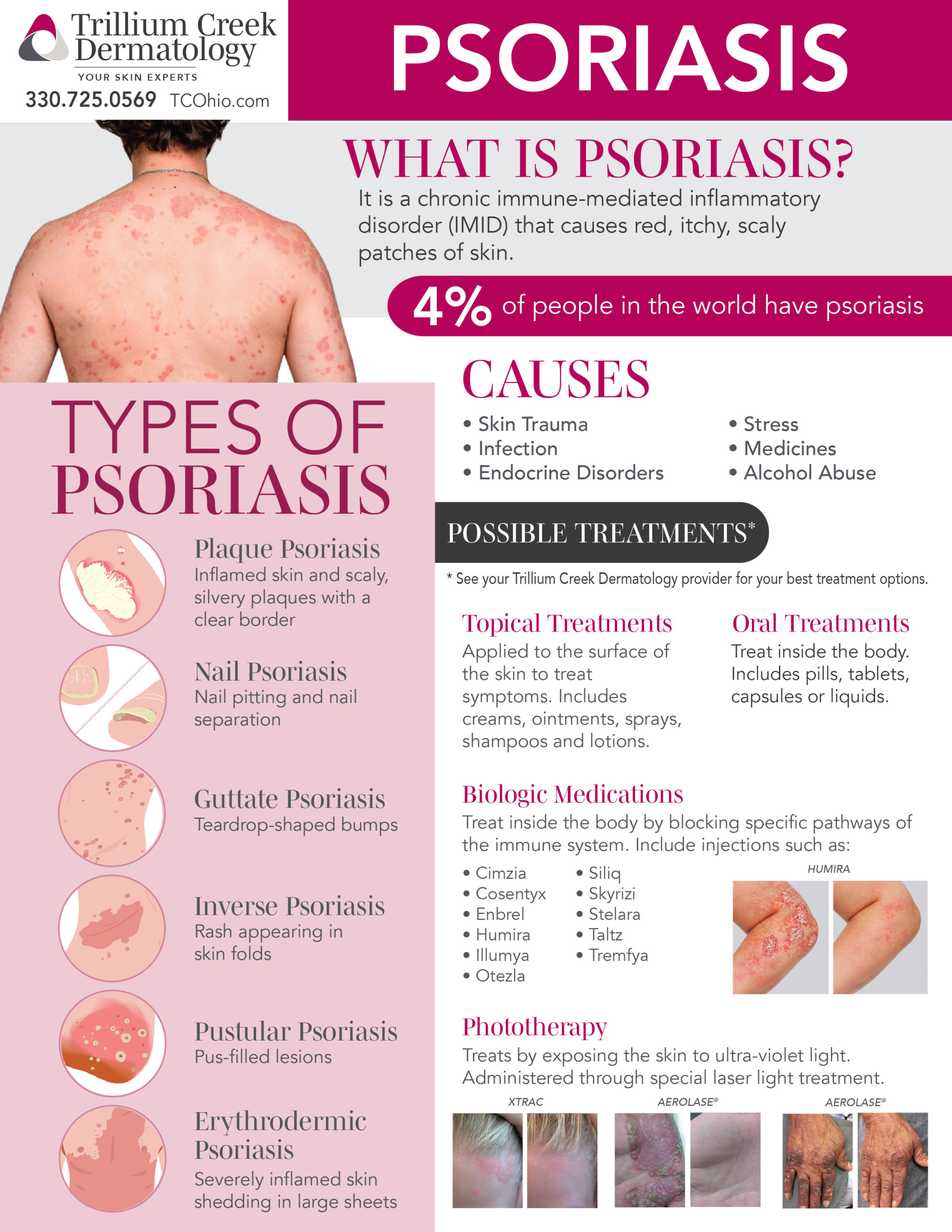Key Points
- Nested virtualization lets you run a virtual machine (VM) inside another VM, allowing you to create more intricate virtual environments.
- Hardware requirements are important, and you need to ensure that your CPU supports virtualization extensions like Intel VT-x or AMD-V.
- Setting up nested virtualization requires you to configure both hardware and software settings on your hypervisor.
- Common uses for nested virtualization include testing, development, and education.
- Performance optimization and security are crucial for successful implementation.
What is VM Nested Virtualization?
In the realm of virtualization, nested virtualization is a game changer. It lets you run a virtual machine (VM) inside another VM, which provides flexibility and enables you to create intricate virtual environments. It’s like having a virtual world within another virtual world. This feature isn’t just for technology enthusiasts; it’s critical for IT professionals who want to get the most out of their infrastructure.
Getting to Know VM Nested Virtualization
Nested virtualization is a feature that lets you run hypervisors inside VMs. In other words, you can create a virtual environment that mirrors a physical one, complete with its own VMs. It’s like having a house within a house, with each being able to operate independently. Many modern hypervisors, including VMware, Hyper-V, and KVM, support this feature.
Think of it this way: You’re running a VMware ESXi hypervisor on a physical server. Nested virtualization lets you create a virtual ESXi instance inside a VM on that server. This virtual ESXi can then host its own VMs, which is like having multiple layers of virtualization.
Why You Need Nested Virtualization
Nested virtualization is more than just a buzzword. It’s a cost-saving solution that allows you to test, develop, and deploy applications in a safe environment. For developers and IT pros, it’s like a sandbox where you can test software updates, patches, and new configurations without disrupting the live environment. Learn how AMD’s advancements are influencing the landscape of virtualization technology.
Furthermore, nested virtualization is a godsend for education and training. It gives students and trainees the ability to play around with virtual environments, understanding the details of virtualization technology without requiring multiple physical servers. This not only conserves resources but also offers a secure environment to learn and mess up.
Establishing a Nested Virtualization Environment
Establishing a nested virtualization environment may appear intimidating, but it becomes feasible with the appropriate steps. The trick is to make sure that both your hardware and software are properly set up to support this functionality. For example, utilizing the Unbreakable Enterprise Kernel can enhance compatibility and performance in virtualization settings.
Hardware Requirements and Compatibility
Firstly, it is crucial that your hardware supports nested virtualization. This means that your CPU should have virtualization extensions such as Intel VT-x or AMD-V. These extensions are important because they allow the hypervisor to provide virtualization capabilities to the guest VMs.
Moreover, you need to make sure that your BIOS settings have been configured to allow virtualization. This feature is usually turned off by default, so you will have to go into the BIOS setup and turn it on yourself. Also, having enough RAM and CPU resources is important because nested virtualization can require a lot of resources.
Setting Up Your Software and Hypervisor
With your hardware prepared, you can now set up your hypervisor. The process for enabling nested virtualization varies depending on the hypervisor. For example, if you’re using VMware, you’ll have to change the VM’s settings to expose hardware-assisted virtualization to the guest OS.
Follow these steps for VMware:
Follow these steps to configure your VM:
- Start by opening the VMware vSphere Client and selecting the VM that you want to configure.
- Right-click on the VM and from the dropdown menu, select “Edit Settings.”
- Once the settings menu opens, navigate to the “VM Options” tab and click on “Advanced.”
- In the advanced settings, enable the option that says “Expose hardware-assisted virtualization to the guest OS.”
- After making these changes, save them and restart the VM.
If you’re using a different hypervisor like Hyper-V or KVM, these steps may not be exactly the same, but the overall process is similar. Be sure to check the specific documentation for your hypervisor for more detailed instructions.
Backup and Disaster Recovery
Implementing a backup and disaster recovery plan is vital in a nested virtualization setup. With multiple layers of virtualization, data integrity and availability are even more important. Regular backups of both the physical and virtual environments can prevent potential data loss.
For this, use dependable backup software that supports the hypervisor and nested VMs. Set up automated backup schedules to make sure data is constantly safeguarded. Also, periodically test your recovery processes to make sure that data can be quickly restored in case of a failure. Additionally, consider exploring Oracle’s Unbreakable Enterprise Kernel for enhanced system stability and performance.
Typical Scenarios for Nested Virtualization
Nested virtualization provides a wealth of opportunities for IT experts. Whether it’s for testing environments or cloud-based solutions, there are countless ways to use it. Here are some of the most typical scenarios where nested virtualization is crucial.
Nested virtualization’s main advantage is that it can duplicate complicated environments without requiring a lot of hardware resources. This is especially beneficial for developers and IT teams who need to mimic real-world situations.
Moreover, nested virtualization gives companies the ability to operate several hypervisors on a single physical server. This adaptability is useful for experimenting with various virtualization solutions or transitioning between platforms without having to purchase more hardware.
Development and Testing Environments
Nested virtualization has revolutionized development and testing environments. It enables developers to create standalone test environments that closely replicate live settings. This allows for the testing of software updates, patches, or new configurations without the risk of interrupting the live environment.
Let’s say you’re creating a new app and need to test it on various operating systems. Thanks to nested virtualization, you can create multiple VMs, each with a different OS, all within one physical machine. This method saves time and resources and provides a real-world testing environment.
Additionally, nested virtualization facilitates the smooth operation of continuous integration and continuous deployment (CI/CD) pipelines. This allows developers to automate testing and deployment procedures within nested environments, making the development lifecycle more efficient and reducing the time it takes for new features to reach the market.
Learning and Teaching Scenarios
When it comes to learning and teaching, nested virtualization is an essential tool for practical learning. Learners can explore virtualization concepts, try out different configurations, and gain hands-on experience without the need for physical hardware.
How to Operate Nested VMs in Cloud-Based Settings
Cloud-based settings are greatly improved by nested virtualization. Service providers can supply customers with a virtualized infrastructure, which lets them construct and control their own virtual settings. This feature is especially useful for companies that want to broaden their cloud-based offerings.
For example, a cloud service provider could offer nested virtualization as a service, which would allow customers to deploy their own hypervisors and VMs within the infrastructure of the provider. This flexibility allows customers to customize their environments to meet their specific needs, whether it be for testing, development, or production purposes.
Pro Tips for Optimal Performance
Getting the most out of your nested virtualization environment means paying close attention to both hardware and software settings. By tweaking virtual hardware settings and using smart resource management, you can get the most efficient and high-performing system possible. For instance, considering the latest advancements in enterprise kernel technology can significantly enhance performance.
Adjusting Virtual Hardware Settings
For better performance, you should begin by tweaking the virtual hardware settings of your nested VMs. Make sure you allocate enough CPU and memory resources for them to run smoothly. You might also want to use CPU pinning to assign specific CPU cores to important VMs, which can help reduce contention and boost performance.
Moreover, turn on capabilities such as memory ballooning and large page support to make the most efficient use of memory. These configurations can assist in managing memory distribution in real-time, guaranteeing that VMs can access the resources they require without overtaxing the host. For more insights on optimizing memory usage, check out Oracle’s latest enterprise kernel release.
Also, you should think about the storage setup. To lower latency and boost data access speeds, use high-performance storage options like SSDs or NVMe drives. The overall performance of your nested virtualization environment can be greatly influenced by how well you configure storage.
How to Manage Resources
Managing resources well is essential for maintaining performance in a nested virtualization setup. You should implement resource allocation policies to prioritize critical workloads and avoid resource contention. You can use tools like VMware’s Distributed Resource Scheduler (DRS) to automate the distribution of resources based on the demands of the workload.
Keeping an eye on resource usage is also critical. Regularly check the CPU, memory, and storage use to spot any bottlenecks and adjust resource allocations as required. By actively managing resources, you can make sure your nested virtualization environment runs as efficiently as possible.
Best Practices for Monitoring and Maintenance
It’s important to stay on top of monitoring and maintenance in a nested virtualization environment. Use monitoring tools to keep an eye on performance metrics, spot potential problems, and get alerts when something isn’t right. Keep your hypervisor and guest operating systems up to date to fix any security holes and improve stability.
Wrapping Up
Nested virtualization is a potent tool that can open up new avenues for IT professionals. By grasping the basics and following best practices, you can establish flexible, efficient, and secure virtual environments. Whether you’re using it for testing, development, or cloud-based solutions, nested virtualization provides a cost-effective method to get the most out of your infrastructure.
Just remember, the main keys to success are ensuring hardware compatibility, setting up your hypervisor properly, and managing your resources effectively to optimize performance. By keeping these strategies in mind, you’ll be well-prepared to take full advantage of nested virtualization.
According to a tech expert, “Nested virtualization isn’t just a feature, it’s a revolutionary way of dealing with virtual environments.”
Common Questions
What is VM Nested Virtualization? Nested virtualization is the process of running a hypervisor inside a VM, which allows for the creation of virtual environments within other virtual environments.
What kind of hardware do I need for nested virtualization? You’ll need a CPU that supports virtualization extensions like Intel VT-x or AMD-V, and you’ll need to configure your BIOS settings to allow for virtualization.
Does nested virtualization impact performance? Yes, it can be demanding on resources. Performance problems can be lessened by effectively managing resources and optimizing hardware settings.
What can I do to keep my nested virtualization setup secure? To keep your system secure, you should keep your software up-to-date, put security policies in place, and keep an eye out for any vulnerabilities.
Why should you use nested virtualization? It provides a cost-effective environment for testing, development, and training, and it allows for the flexible and efficient use of resources, making it an ideal choice for companies like AMD that are looking to expand their computing capabilities.
Can nested virtualization be used in production environments? Yes, it can, but it requires careful planning and resource management to maintain stability and performance. For more information, you can explore what is nested virtualization and how it applies to different platforms.
What sets nested virtualization apart from regular virtualization? Regular virtualization is all about running VMs on a physical hypervisor, but nested virtualization is about running a hypervisor inside a VM.
Which software works with nested virtualization? The majority of contemporary hypervisors, such as VMware, Hyper-V, and KVM, are compatible with nested virtualization.
What can I do to improve network performance in a nested VM configuration? You can enhance network performance by using high-performance network adapters, setting up VLANs, and applying traffic shaping.
Does nested virtualization have any restrictions? Yes, resource limitations and possible performance overheads are a few, but these can be controlled with proper planning and optimization.
Understanding VM Nested Virtualization
VM Nested Virtualization is a feature that provides the ability for a virtual machine (VM) to host other VMs, acting as a hypervisor. This means that it allows a virtual hypervisor to run within a VM, creating a multi-layered virtualization environment. This feature is incredibly important for developers and IT professionals who need to simulate complex environments without the need for more physical hardware.
What kind of hardware do I need for nested virtualization?
In order to use nested virtualization, you need hardware that supports certain virtualization extensions. Most modern CPUs, like Intel processors with VT-x or AMD processors with AMD-V, have these capabilities. These extensions let the hypervisor show virtualization features to the guest VMs, which lets them work as hypervisors too.
In addition to the CPU requirements, make sure that your BIOS settings have virtualization turned on. This feature is often turned off by default, so you will need to go into the BIOS setup and turn it on yourself. You will also need enough RAM and processing power, as nested virtualization can use a lot of resources.
Does nested virtualization have an impact on performance?
Indeed, nested virtualization can have an effect on performance, mainly because it introduces another layer of abstraction. This arrangement can result in increased CPU and memory consumption, which can slow down both the host and guest VMs. However, if configured correctly and resources are allocated appropriately, these performance impacts can be mitigated. Monitoring resource usage and optimizing settings to ensure seamless operation is crucial.
What steps should I take to secure a nested virtualization setup?
In a nested virtualization setup, security is not something that happens by accident. It requires careful planning and diligent implementation of best practices. Always keep your hypervisor and guest operating systems up to date to patch any vulnerabilities. Implement strict access controls and network segmentation to keep unauthorized users out. Use security tools to keep an eye out for any suspicious activity and consistently enforce your security policies.
Why should you consider nested virtualization?
There are many reasons why IT professionals find nested virtualization helpful. It’s a cost-effective method for developing and testing applications in isolated environments without the need for additional hardware. It’s also a great tool for teaching and learning, as it allows users to safely experiment with virtualization concepts. Additionally, nested virtualization is a key component of complex cloud-based solutions, allowing service providers to offer customizable virtual environments to their customers.
Can nested virtualization be used in production environments?
Yes, nested virtualization can be used in production environments, but it should be done carefully. It’s crucial to plan and manage resources effectively to maintain stability and performance. You should consider your production environment’s specific needs and decide if nested virtualization is the best option. In some situations, regular virtualization may be more suitable for production workloads.
Here are some human-written steps to follow when working with nested virtualization:
- Check the capabilities of your hardware and make sure it’s compatible with nested virtualization.
- Allocate resources optimally to avoid any performance slowdowns.
- Put security measures in place to safeguard your virtual environments.
These steps will help you make a smart choice about using nested virtualization in a production environment.
What distinguishes nested virtualization from conventional virtualization?
In conventional virtualization, VMs are run directly on a physical hypervisor like VMware ESXi or Microsoft Hyper-V. On the other hand, nested virtualization allows a VM to function as a hypervisor, housing additional VMs within itself. This arrangement results in a multi-tiered virtualization environment, offering increased flexibility and facilitating more intricate configurations.
Which software supports nested virtualization?
The majority of current hypervisors, such as VMware, Hyper-V, and KVM, support nested virtualization. To enable nested virtualization on these platforms, certain settings must be configured. Always refer to the documentation for the hypervisor you’re using to ensure it’s compatible and set up correctly.
What are some strategies for optimizing network performance in a nested VM setup?
Consider the following strategies to optimize network performance in a nested virtualization setup:
- Reduce latency by using high-performance network adapters.
- Improve security and segment network traffic by implementing VLANs.
- Prioritize critical workloads by utilizing traffic shaping techniques.
By using these strategies, you can maintain efficient network performance in complex nested virtualization environments.
Furthermore, keeping an eye on network traffic and pinpointing bottlenecks can give us a better understanding of areas that need to be optimized.
Make sure to regularly check and adjust your network settings to adapt to any changes in demand and to ensure that you are getting the best performance possible.
Does nested virtualization have any restrictions?
Despite the many benefits of nested virtualization, there are some drawbacks. One of the major issues is resource limitations, as nested environments necessitate extra CPU and memory resources. The extra layer of virtualization can also lead to performance overhead, which can affect overall effectiveness.
Moreover, nested virtualization is not supported by every hardware and software configuration. It’s important to check compatibility before you start. Also, managing and keeping a nested virtualization environment up-to-date can be more complicated, and it needs specialized knowledge and skills.
Consider this: “A company once introduced nested virtualization to its development team. They faced some performance issues at first, but they managed to boost efficiency substantially by optimizing resource allocation and fine-tuning virtual hardware settings.”
Even with these constraints, nested virtualization can be a useful tool for IT professionals looking to get the most out of their infrastructure, as long as it’s planned and managed carefully. For instance, Oracle’s latest releases demonstrate how careful management and updates can enhance performance in virtual environments.
Once you get the hang of nested virtualization and put best practices into play, you can really make the most of it and build virtual environments that are flexible and efficient.
Don’t forget to pay attention to hardware compatibility, set up your hypervisor properly, and maximize performance by managing your resources effectively. These tactics will ensure you’re prepared to take full advantage of nested virtualization.